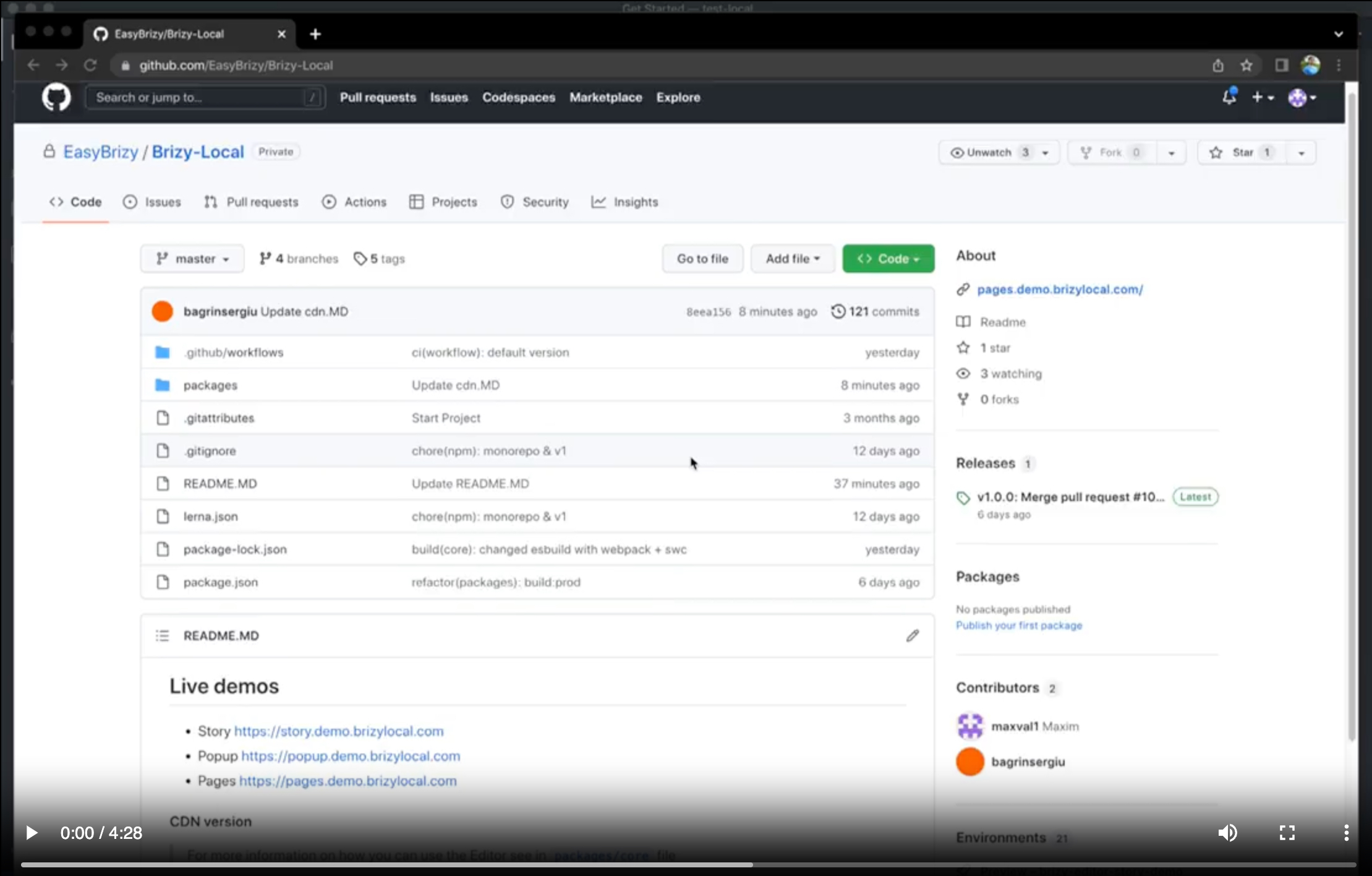Deployments
CDN version
The CDN version of Brizy Local is hosted on Brizy's servers. Choose this version if you don't want to host the editor. This will let you initialise the editor on your side, but Brizy will host it on its CDN infrastructure.
For more information on how to use the CDN version of the Editor check the
packages/corefile.
Self-hosted version
The Self-hosted version of Brizy Local is hosted by you. Choose this version if you want to host the editor locally on your server.
For more information on how to use the Self-hosted version of the Editor check the README
packages/coreor view the demo inpackages/demo
Vercel
You can deploy a fresh Brizy Local project, with a Git repository set up for you, with the following Deploy Button:
Third Party
Creating an App
npx @brizy/create-thirdparty
cd < my-app >
npm run build
Read more about Third Party.
Usage
After building the third-party library, you can send it to the editor configuration via HTTP URLs. Here's how you can do it:
- Host the built library files on a server accessible via HTTP.
- Obtain the HTTP URLs for the built JavaScript files (e.g.,
main.js). - In the editor configuration, specify these URLs to load the library:
const config = {
// Other keys of the config...
thirdPartyUrls: [
{
scriptUrl: "http://<the-build-host-of-library>/main.js"
}
]
};
For more information about the
config
Replace https://<the-build-host-of-library>/main.js with the actual HTTP URL of your built library file.
By adding this URL to the thirdPartyUrls array in your editor configuration, the library will be loaded and available for use within the editor environment.