側邊欄標籤 (Sidebar Tabs)
sidebarTabs 是一個用於標籤式導航系統的用戶界面元件。它的功能是作為可點擊的標籤,允許用戶在不同的內容區塊之間切換。
sidebarTabs 控件範例:
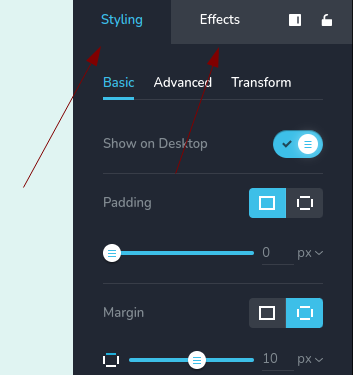
參數
| 名稱 | 類型 | 預設值 | 描述 |
|---|---|---|---|
id | string | - | 用於區分個別 sidebarTabs 的唯一識別符 |
type | string | - | 類型應設為 "sidebarTabs" 以使用此控件 |
devices? | "all" | "desktop" | "responsive" | "all" | 定義控件將在哪些設備上渲染。"all" 在所有�設備上渲染控件。"desktop" 僅在桌面設備上渲染控件。"responsive" 在平板和手機設備上渲染控件 |
disabled? | boolean | false | 配置控件被禁用或啟用的條件 |
tabs? | Array<TabItems> | [ ] | 定義側邊欄內標籤的陣列。每個標籤由一個物件表示。TabItems: { id: string; title: string; label: string; position: number; options: ControlItems[]; } id - 每個標籤在 sidebarTabs 中的唯一識別符 title - 在標籤上顯示的標題,代表與該標籤相關的內容區塊 label - 標籤的附加標籤或描述,提供有關它代表的內容區塊的更多信息 position - 指定標籤在 sidebarTabs 元件中的位置 options - 表示每個標籤所關聯內容的物件陣列 ControlItems: { id: string; title: string; label: string; position: number; type: string; } id - 該屬性唯一標識每個控件項目,並從保存的選項值中派生。它代表與所選特定配置或選項相關聯的識別符 title - 在控件上顯示的標題,代表與該 TabItems 相關的內容區塊 label - 控件的附加標籤或描述,提供有關它代表的內容區塊的更多信息 position - 指定控件在 TabItems 中的位置 type - 控件的類型 |
基本範例
僅包含必需鍵的標準定義。這個控件將顯示在所有設備上。
{
id: "tabs",
type: "sidebarTabs"
}
返回值
sidebarTabs 控件不返回任何內容。
用法
設備範例
將在所有設備上渲染。這個值可以跳過,因為它默認設置為 "all"。
{
id: "tabs",
type: "sidebarTabs",
devices: "all"
}
僅在 desktop 上渲染。
{
id: "tabs",
type: "sidebarTabs",
devices: "desktop"
}
顯示僅限於響應模式,特別是 tablet 和 mobile。
{
id: "tabs",
type: "sidebarTabs",
devices: "responsive"
}
禁用範例
控件將被禁用。通常,這裡應該是你的動態條件。
{
id: "tabs",
type: "sidebarTabs",
disabled: true
}
當 videoType 變數為 "custom" 時,控件將被禁用。getValue 是一個 getter 函數,允許我們通過控件的 id 獲取其值。 "videoType" 是下面 "select" 控件的 id。
const getToolbarContols = ({ getValue }) => {
const videoType = getValue("videoType");
return [
{
id: "videoType",
type: "select",
choices: [
{ title: "Youtube", value: "youtube" },
{ title: "Custom", value: "custom" },
],
},
{
id: "tabs",
type: "sidebarTabs",
disabled: videoType === "custom",
},
];
};
標籤範例
此配置在側邊欄中設置標籤。
tabs 參數包括具有嵌套元素的控件物件,如 id、title、label 和 options。
{
id: "tabs",
type: "sidebarTabs",
tabs: [
{
id: "moreSettingsAdvanced",
label: "進階",
options: [
{
id: "customCSS",
label: "自訂 CSS",
type: "codeMirror",
position: 45,
display: "block",
placeholder: "此處輸入元素 CSS"
}
]
},
{
id: "settingsStyling",
label: "基本",
icon: "nc-styling",
options: [
{
id: "padding",
type: "padding",
label: "內距",
disabled: true
},
{
id: "border",
type: "corners",
label: "邊角",
devices: "desktop",
position: 65
}
]
}
]
}